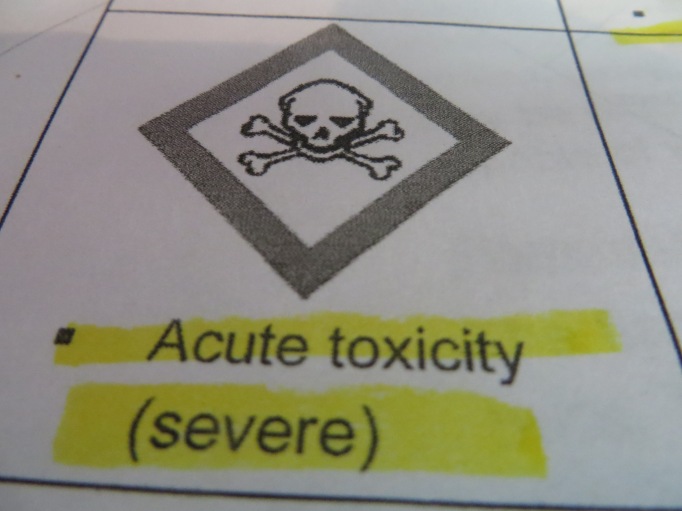Here are some tips to help you recognize where to look for electrical hazards.
- Exposed electrical parts
- Inadequate wiring
- Overhead power-lines
- Wires with bad insulation can shock you
- Electrical systems and tools that are not grounded or double-insulated
- Damaged power tools and equipment
- Using the wrong tool
- Some on-side chemicals are harmful
- Defective ladders and scaffolding
- Ladders that conduct electricity
- Overloaded circuits
- Electrical hazards can be made worse if the worker, location, or equipment is wet.